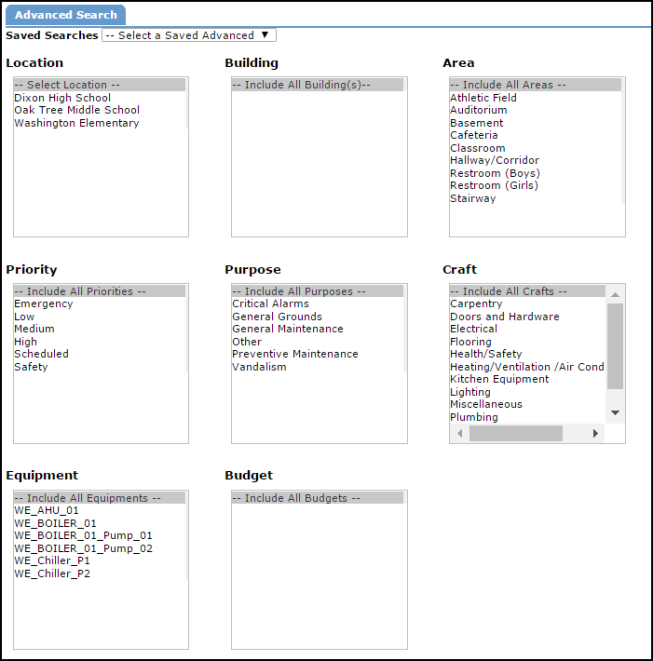Back to CriticalAlarmAutomation Main Menu
Advanced Search
How to Run an Advanced Search
- Click on the Advanced Search link located next to the Search For box in the upper left hand corner of the page.
- On the Advanced Search page, you will see the possible filter selections. (Location, Craft, Equipment, Escalation, etc.) You can select any combination of items from each of the fields. You can also select multiple items from within some of the fields by holding down the CTRL key on your keyboard. The more items that are selected, the more specific your search will be. *Note: When selecting multiple items from a criteria box, the "Include All" option should not be highlighted.
-
Under the criteria boxes, you will see additional fields which allow you to type in keywords to help locate a specific alarm.
-
Click the Search button at the bottom of the page. Your results will display on the next screen. You have to ability to print this page to PDF or Excel by using the icons at the bottom left of the list.